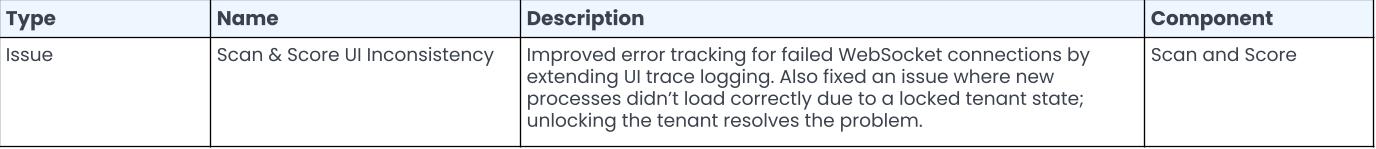Features
CSV File Preview
You can now directly preview .csv (Comma Separated Values) files within the Alchemy platform. This allows for quick viewing of spreadsheet data without the need to download the file, streamlining your workflow when dealing with tabular data attachments.
Enhanced Recipe Table Customization for Theoretical and Actual Values
Gain greater control and flexibility in how you view data within the Recipe table. This update allows you to:
- Customize Column Visibility: Independently set which contributing properties and formulating inputs are visible for "Theoretical" values, "Actual" values, or both.
- Reorder Columns: Easily rearrange the display order of visible columns in the Recipe table via the settings pop-up or directly within the table itself. The ordering for material properties and contributions can be managed separately, allowing you to tailor the view precisely to your analytical needs.
Bill of Materials (BOM)
Introducing a new Bill of Materials (BOM) feature, accessible directly from your workspace. This allows for a quick overview of materials with their associated recipes.
- Direct Recipe Access: A caret (arrow) will now appear next to materials in your workspace. Expanding this caret reveals a consolidated list of materials from the associated recipe.
- Grouped View: The BOM view conveniently groups identical materials for clarity and excludes processing steps and comments, focusing purely on the constituent materials.
- Initial Behavior: In this first iteration, the caret may initially appear on all materials, even those without an associated recipe; it will disappear once the system verifies no recipe is linked. Additionally, the expanded BOM view is not persistent and will collapse if you refresh the page or navigate away.
Subtotals in Formulations Table
The formulations table now supports Subtotal rows, making it easier to organize and validate complex formulations. Subtotals automatically calculate the cumulative sum of all materials and phases above each row, helping you track intermediate totals without scrolling to the bottom.
Highlights:
- Add multiple subtotal rows to monitor phase-specific or grouped material totals.
- Subtotals update dynamically as quantities change and respect current view filters.
- Subtotals are included in exports and reports for full traceability.
Note: Subtotal rows are read-only and adjust automatically when rows are reordered.
Mandatory Conditions Enforcement
You can now enforce required conditions on property records. If a condition is marked as mandatory, it must be filled in before a test can be submitted. Required fields are highlighted with a red outline, and the Save button will remain disabled until all required inputs are completed.
Known Limitation:
If you mark an existing property as mandatory, a screen refresh is required before the Apply Property button becomes active.
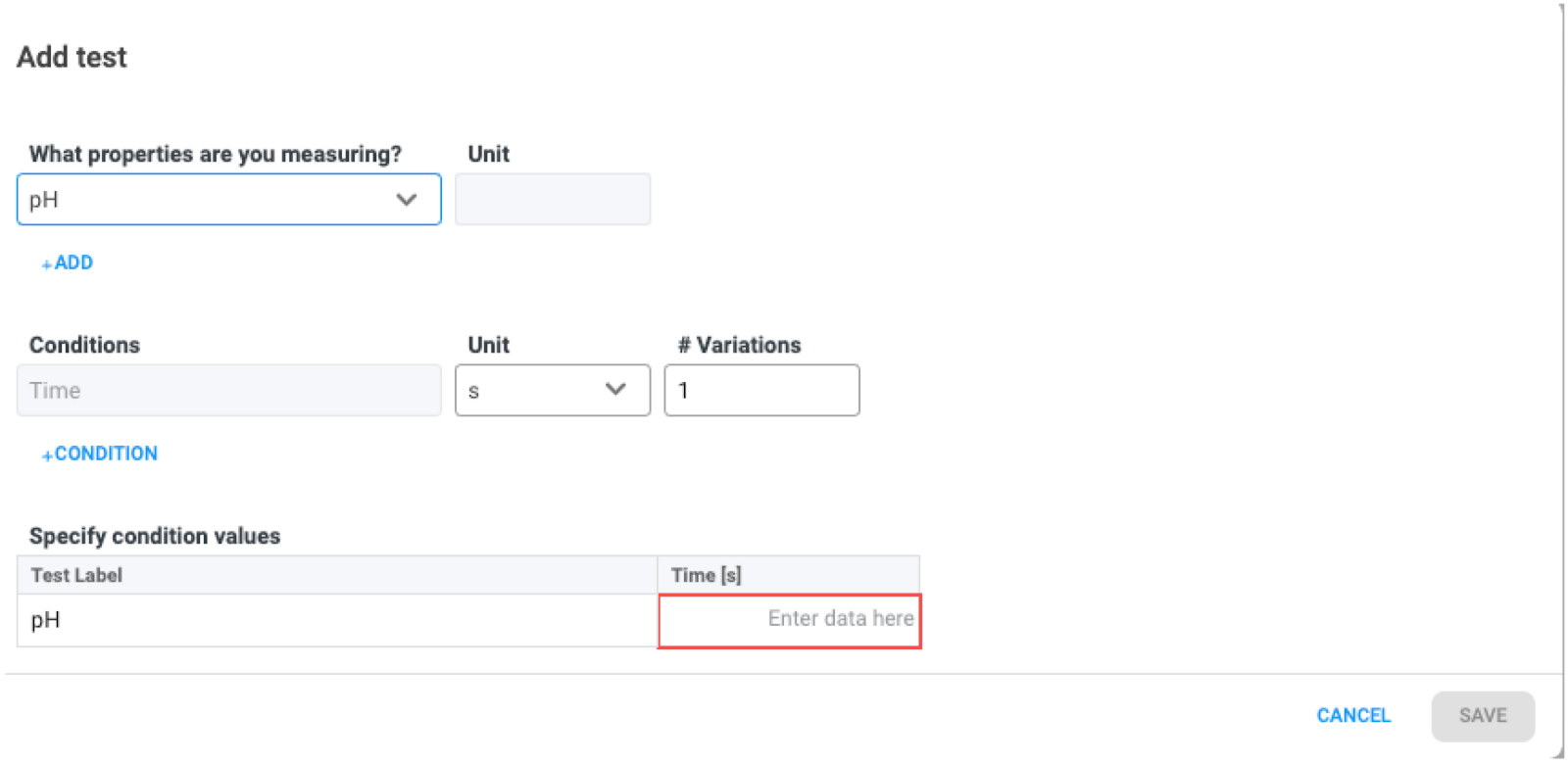
Bug Fixes
Platform