Purpose
This guide outlines how to dismiss a task from a process.
Note: Tasks can only be dismissed if it is not the last, or only task, in the stage.
Instructions
1. Within a process, select the task from the navigation panel you wish to dismiss.
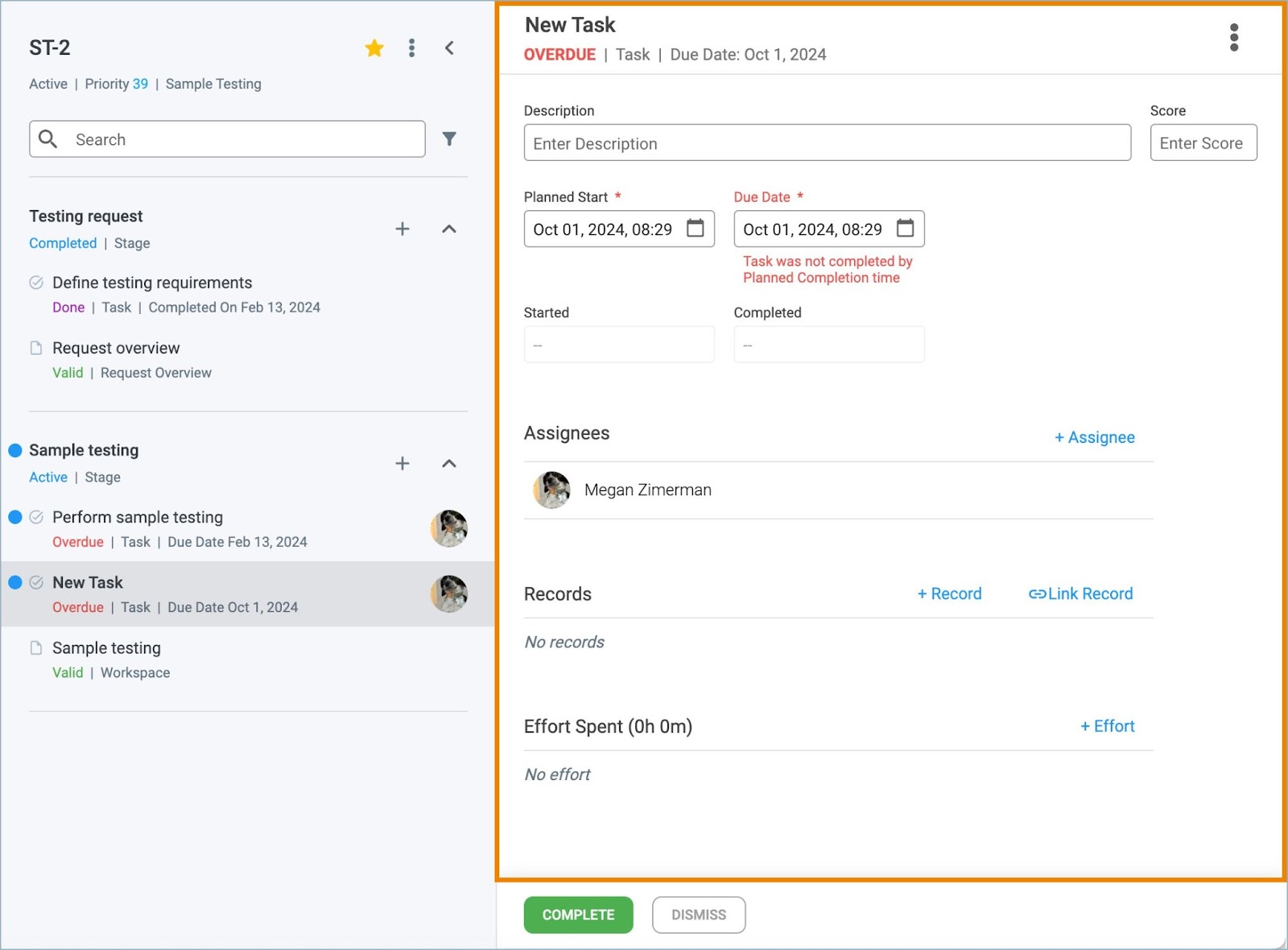
2. Click the Dismiss button at the bottom of the Task page.

3. A confirmation modal will appear. Confirm task dismissal by clicking Dismiss.

4. The task status will change to Dismissed in the process navigation panel.

