Purpose
This guide outlines how to log effort for a task. This can be done through the:
- Task page
- Task bar
Task Page
1. Access the desired task through the process navigation panel or dashboard and open the task page.
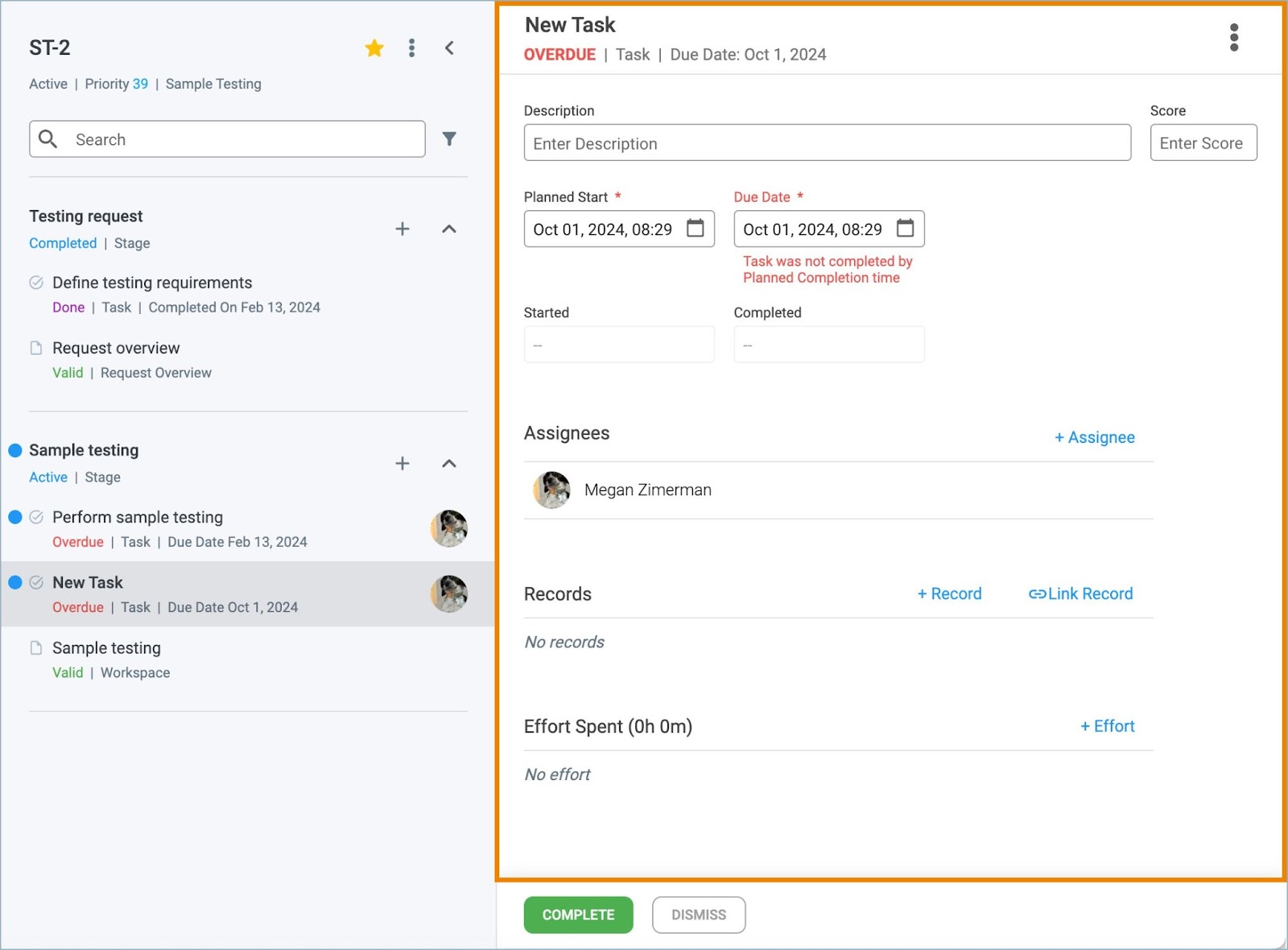
2. Click + Effort to log effort spent completing the task. A new log entry will be displayed with your user information.

3. Enter the hours and minutes it took to complete the task into their corresponding fields.
4. Each log entry displays the date and time the entry was created but this can also be adjusted by clicking the field and selecting a different date from the pop-up calendar.
Task Bar
1. Select a record within a process and view the Task bar at the bottom of the page.
2. Click the Effort Spent button to display an overview of previously logged effort.

3. Click + Effort to add new effort towards the corresponding task.

4. Enter the hours and minutes it took to complete the task into their corresponding fields.
